Apex commands for twitch chat
This command got a lot easier go to the website

2. login using twitch

3. After logging in you well be on the dashboard main you well see your twitch account in channels and you well need to click add account to add your apex user name.
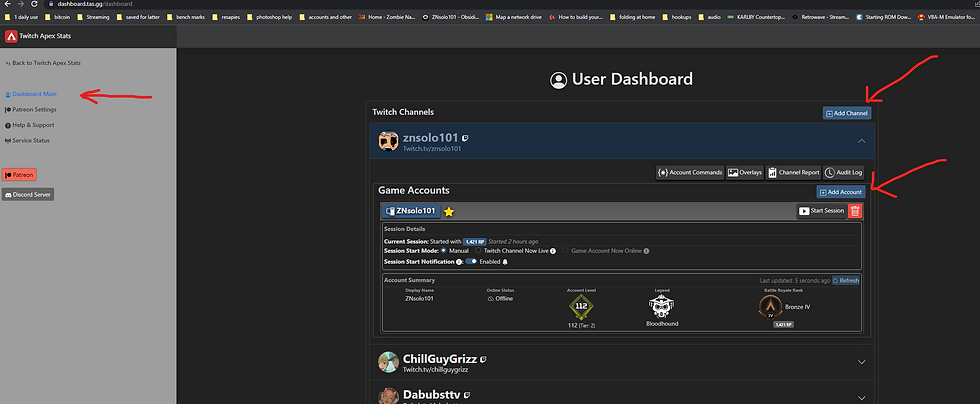
4. make sure to use your origin ea user names as steam username well not work.

5. After you have that added click on account commands

6. select your chat bot in the drop down menu and theres the general commands and the game account related commands as well as come taps on the left side menu.

7. Copy past the commands you want in chat as mod if commands are turned on or as owner if you dont have commands on for mods to add it.

8. Add it in StreamElements dashboard past command in.

